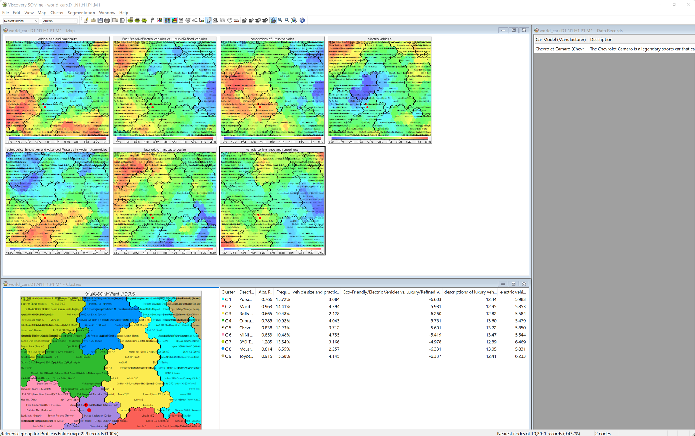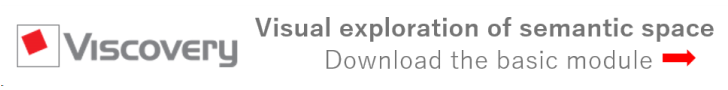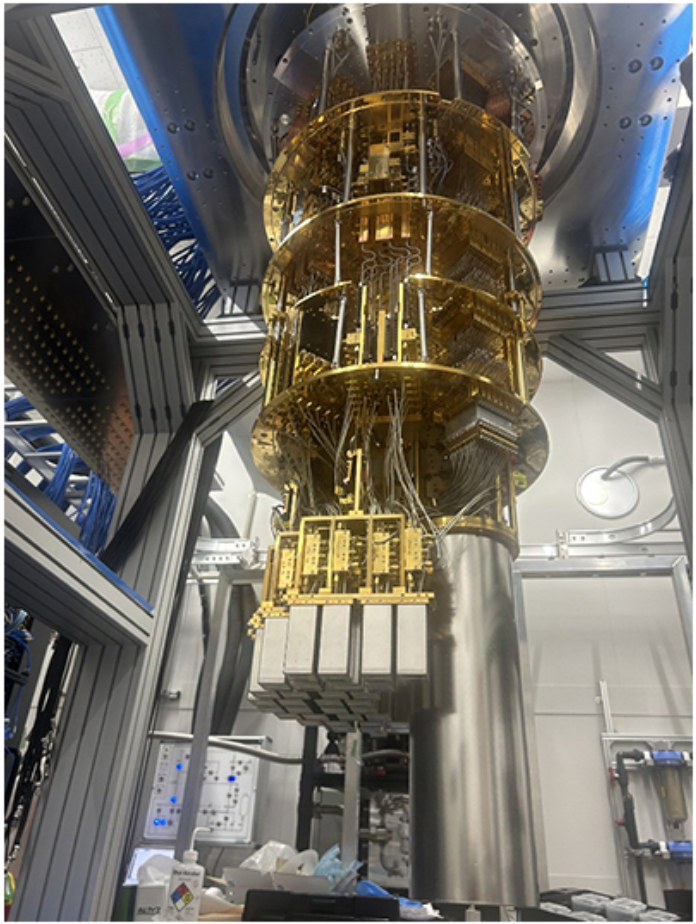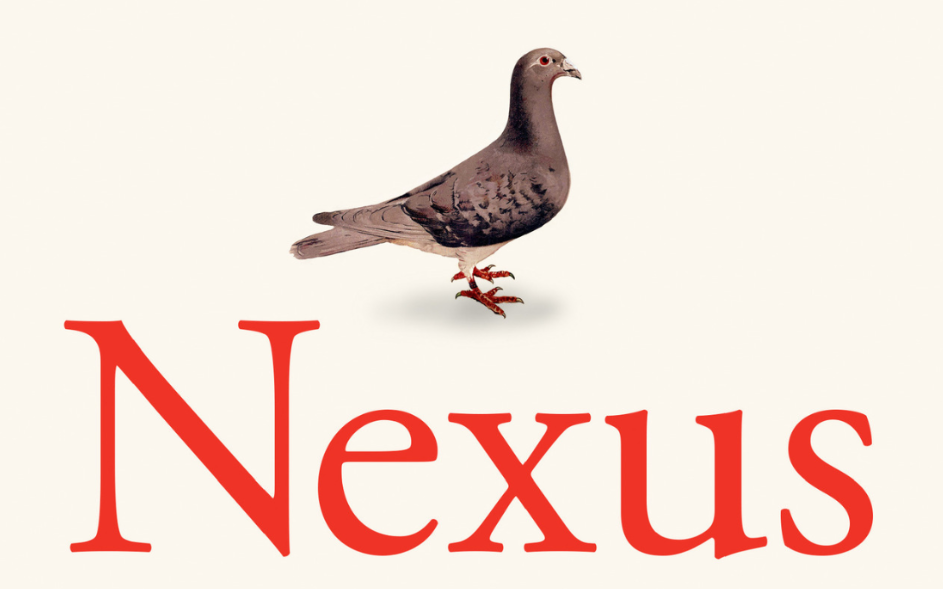What is creativity?
Getting started with free tool
How to explore the maps
How to create new concept
Map content
Getting started with a free tool
First of all, please download a map viewer to enjoy the concept mapping contents clicking the button below:
Japanese version also available.
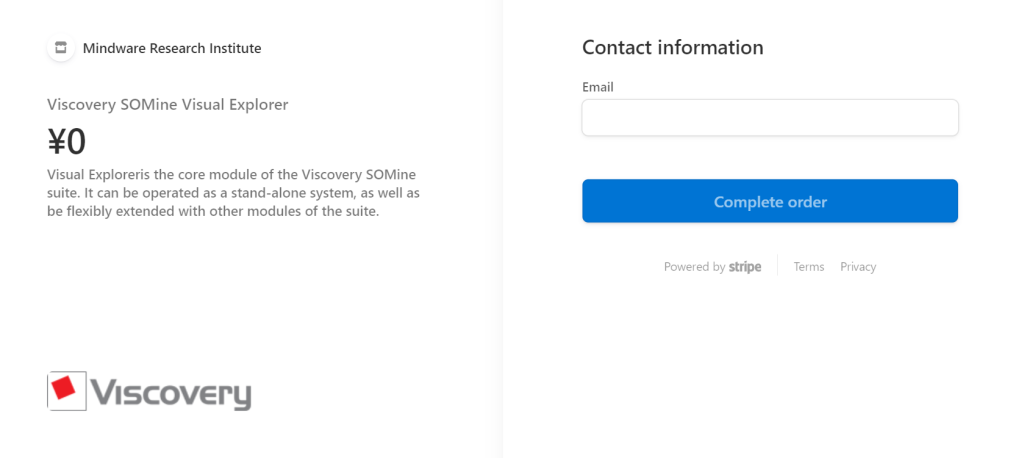
You will get Stripe’s payment link. However, you only need to register your email address. Don’t worry, no credit card information is required and no payments will be incurred. Enter your email address in the Email field and click the blue button. A download link will then appear.
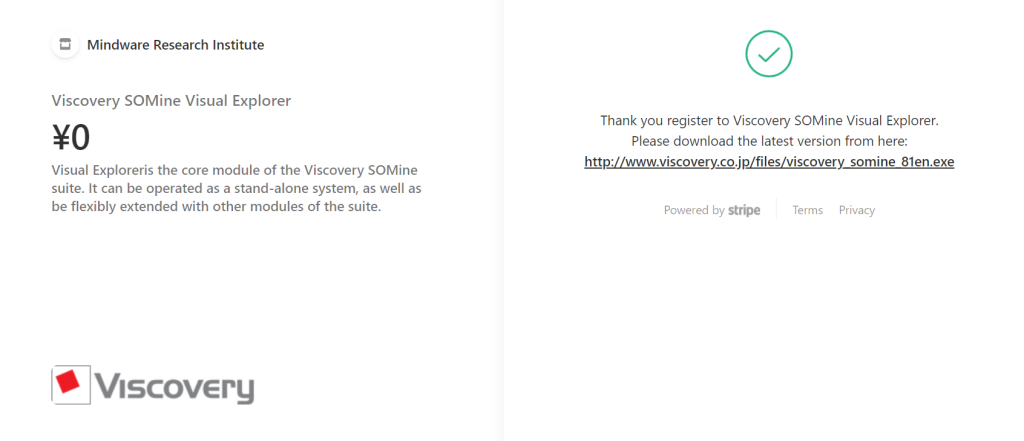
Click on the download link and the setup file will be downloaded to your PC. Currently, it only supports MS Windows. Double-click the downloaded setup file to begin the installation. Follow the instructions to enter the license key you received via email.
Download Example Map
Next, download your first map content:
When you unzip the downloaded ZIP file, you will find the following files:
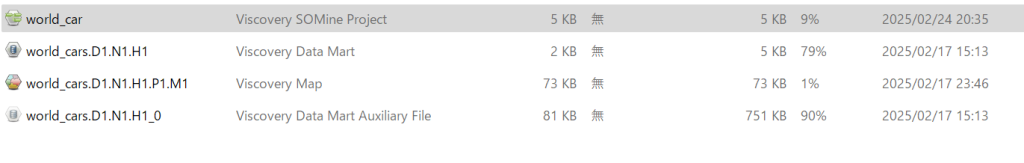
Double-click on the Viscovery SOMine project file named World_car, then you get the following workfllow:

Go to “Explorer Data” tab, and double-click .som file ander 4 Explorer Map,
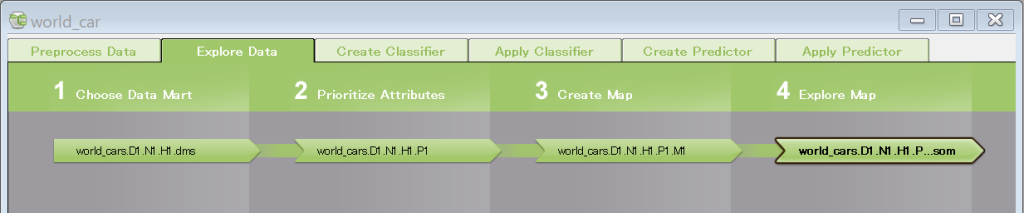
then you get the map visualization.